When it comes to managing databases, security can often be overlooked, as they are sometimes seen as a means to an end. MySQL, one of the most popular relational database management systems, is used across various industries to store and manage critical data. However, proactive steps need to be taken to ensure the security of a MySQL database to safeguard against potential vulnerabilities and cyber threats.
This post will look at what MySQL is, why MySQL security is important and how you can improve MySQL security.

What is MySQL?
MySQL is an open-source relational database management system (RDBMS). It’s admired for its robustness, scalability, and performance, making it a favored option for powering dynamic web applications, content management systems, and more.
Why is Securing MySQL Important?
The significance of MySQL security is underscored by the sensitive nature of the data it contains and processes. Without robust security measures, MySQL databases are prone to various security threats, such as unauthorized access, data breaches, and SQL injection attacks.
Over the years, Common Vulnerabilities and Exposures (CVEs) have been identified in MySQL, highlighting the importance of securing the databases, one such example being CVE-2020-14868 in MySQL Server which allows high privileged attackers to exploit a flaw, leading to unauthorized access and potential data manipulation.
Enhancing MySQL security can help protect sensitive data and significantly reduce the risk of breaches.
How to Improve the Security of a MySQL Database?
When improving the security of a MySQL database, it’s important to take care when implementing procedures and policies.
As one of the most popular database management systems, MySQL is a target for cyberattacks. A breach can have disastrous consequences including irreversible damage, financial loss and even legal backlash. It is crucial that you are proactive in improving MySQL security.
Here are some of the most important database security best practices to consider.
Authentication
MySQL has powerful built-in authentication plugins to restrict access to authorized users only. These plugins allow for enhanced MySQL security to support a wide range of authentication methods, from system-based authentication like PAM (useful for integrating with a server’s existing login systems) to more secure SHA-256-based and multi-factor authentication (MFA) methods.
Some of the plugins, such as mysql_native_password, are deprecated and outdated and may pose security risks if used.
MySQL can limit where users are connecting from, allowing only certain network addresses or machines to access the database, and can enforce password policies by enabling the validate_password component to prevent the use of weak passwords.
Running SELECT user, host, plugin FROM mysql.user; in your server is a good start to understand which user can connect from there, and which plugin they are using. This is a great way to increase your MySQL security.
Access Control
MySQL’s authorization mechanisms are designed to finely control what authenticated users can and cannot do within the database. These permissions can be very granular, ranging from the ability to read or write data in specific tables, to more administrative tasks like managing user accounts.
Administrators can grant or revoke these permissions, tailoring access rights to the needs of different users or groups of users. It also supports the concept of role, which is essentially a collection of permissions that can be assigned to users based on job functions or responsibilities.
These controls ensure that users have just enough access to perform their tasks, adhering to the principle of least privilege and enhancing the security of the database environment.
You can use SHOW GRANTS; to display which accounts have access to what, and REVOKE to take those privileges away.
Data Encryption
MySQL supports encrypted connections between clients and the server using Transport Layer Security (TLS). It’s strongly recommended to always enable TLS for MySQL connections to safeguard against eavesdropping and man-in-the-middle attacks.
For environments that require a higher level of security, MySQL offers the option of TLS client’s certificate verification, and commercial Transparent Data Encryption (TDE). Such solutions can help meet specific regulatory requirements, such as PCI-DSS, GDPR, and HIPAA regulatory standards.
You can start by checking if SSL is enabled in your MySQL server’s global variables, and make sure that all of your users have been created with the REQUIRE SSL option. This will strengthen your MySQL security.
Password Hashing
After all of the horror stories that have come out over the years involving passwords stored in plaintext, it should be common sense to add a bit more security here. Using strong hashing algorithms is seen as the standard path to adding security to stored passwords, but this can be enhanced further.
Starting from version 4.1, MySQL introduced SHA-256-based encrypted passwords for internal users. It also improved the salting and caching, enhancing both security and performance during authentication.
Applications that leverage databases should also use cryptographically secure hashing on their end: NIST recommends using algorithms like PBKDF2 or bcrypt together with SHA-256 to improve robustness against dictionary attacks. A strong password policy is a core MySQL security practice.
Regular Updates and Patch Management
Keep MySQL and the underlying operating system software up to date with the latest security patches and updates. Regularly check for security advisories and apply patches promptly to mitigate known vulnerabilities to enhance your overall MySQL security.
Database Auditing and Logging
Enable database logging and auditing features to track database activities and identify any suspicious behavior. Monitor database logs regularly for signs of unauthorized access, SQL injection attempts, and other security incidents. You should also seek to periodically review the database configurations to ensure they have not been changed and they are in line with your organization’s policies.
Application Secure Coding Practices
Adopt secure coding practices when developing applications that interact with MySQL databases. Use parameterized queries or prepared statements to prevent SQL injection attacks and sanitize user input to mitigate security risks.
Using SecureFlag to Boost MySQL Knowledge
SecureFlag offers comprehensive application security training labs designed to equip developers, IT professionals, and security enthusiasts with the knowledge and skills needed to secure MySQL databases effectively.
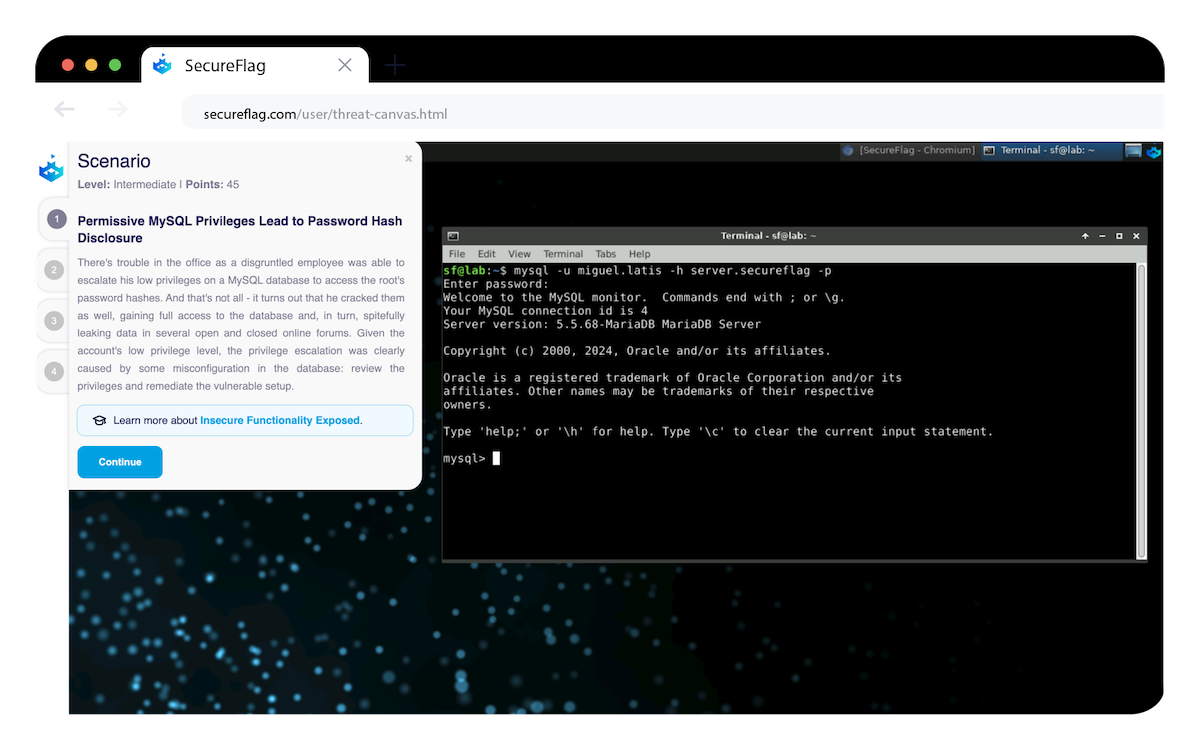
Through hands-on labs, interactive exercises, and expert-led courses, SecureFlag doesn’t just ask multiple-choice questions but instead requires participants to understand MySQL’s security features, identify vulnerabilities, and implement best practices to mitigate risks.
Securing a MySQL database is essential for protecting sensitive data and maintaining the integrity and confidentiality of information. By following best practices such as implementing strong authentication, encryption, regular updates, and secure coding practices, organizations can enhance the security posture of their MySQL databases and mitigate the risk of security breaches. With the help of platforms like SecureFlag, individuals and teams can acquire the necessary skills and knowledge to secure MySQL databases and defend against evolving cyber threats effectively.
Enhancing MySQL database security begins with understanding the threats, knowing the best practices, and equipping oneself with the right skills – all achievable with the right training and tools.


