LMS and SCORM seamlessly integrate together for enhanced interaction and tracking of eLearning content.
SCORM is used with eLearning content across all sectors and organizations. In this post, we look at how organizations can utilize SCORM with their LMS and SecureFlag to improve training rollout and management.
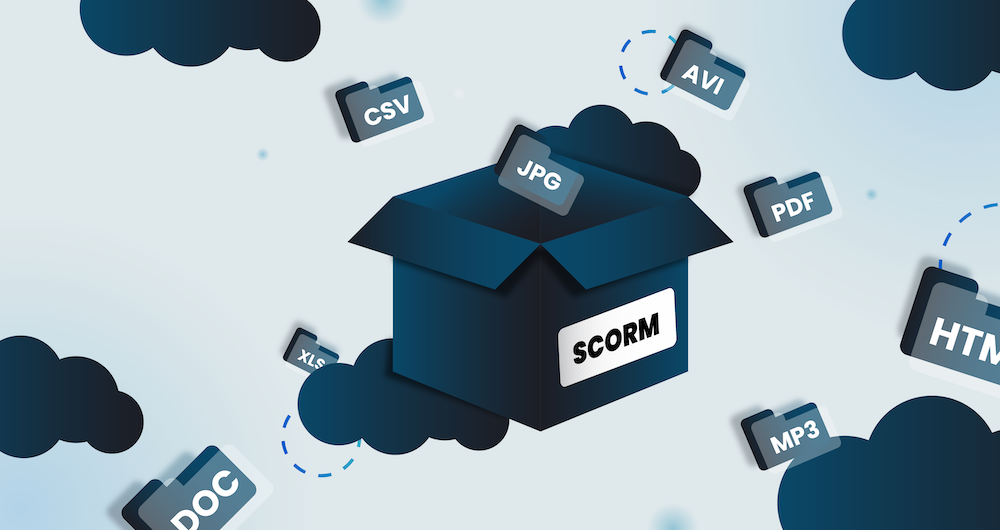
What is an LMS?
A Learning Management System (LMS) is a software application used to administer, document, track, and report on training programs and educational courses. LMS platforms provide a centralized hub for organizing and delivering online learning content to learners. Integrating SecureFlag with your LMS enables you to enhance your training initiatives within a familiar and user-friendly environment.
What is SCORM?
Introduced to the world in 2000, SCORM, which stands for “Sharable Content Object Reference Model,” is a set of technical standards that outlines how to create Web-based learning content for eLearning. Its adoption picked up pace across different SCORM versions 1.1, 1.2, and SCORM 2004. Its popularity made it the de facto eLearning standard for developers. Although it is pretty old by today’s standards, LMS and SCORM are still going strong in 2024!
LMS and SCORM
Essentially, SCORM ensures that content created in one system can be imported into another with minimal compatibility issues, providing interoperability. This allows content creators to focus on developing engaging materials without worrying about technical complexities.
How to enhance your LMS with SCORM using SecureFlag
Combine SCORM Interoperability with SecureFlag. SecureFlag provides the ability to create SCORM-compliant content that can effortlessly integrate with various LMSs’, regardless of vendor or version.
Learning Paths with SCORM packages
There is a massive variety of learning paths for users to engage with. Some are focused on compliance within a particular context, such as PCI-DSS, Cryptography in Java, Secure Coding in Go, and a whole host of other topics, with over a thousand labs for more than 45 different languages and technologies.
Custom Learning Paths with SCORM
You aren’t limited to the learning paths we provide, either. In SecureFlag, you can also put together a custom Learning path based on the SecureFlag library or include your own custom Labs, Knowledge Base Articles, Videos, and Trivia.
All of these learning paths, including your custom-made ones, can be downloaded as SCORM packages and integrated into your organization’s LMS for easier learning progression.
Combining Multiple Learning Paths in a single SCORM Package
We went even further to improve integration with your existing LMS. Downloading an individual Learning Path as a SCORM package is great when you have a specific goal in mind within a small team, but what about when there’s a lot of training material to integrate across an organization?
With this in mind we have made it possible to combine multiple Learning Paths into a single SCORM package. The benefits of this means that an end user can select one of the listed Learning Paths to fulfill their assigned learning within your organization’s LMS.
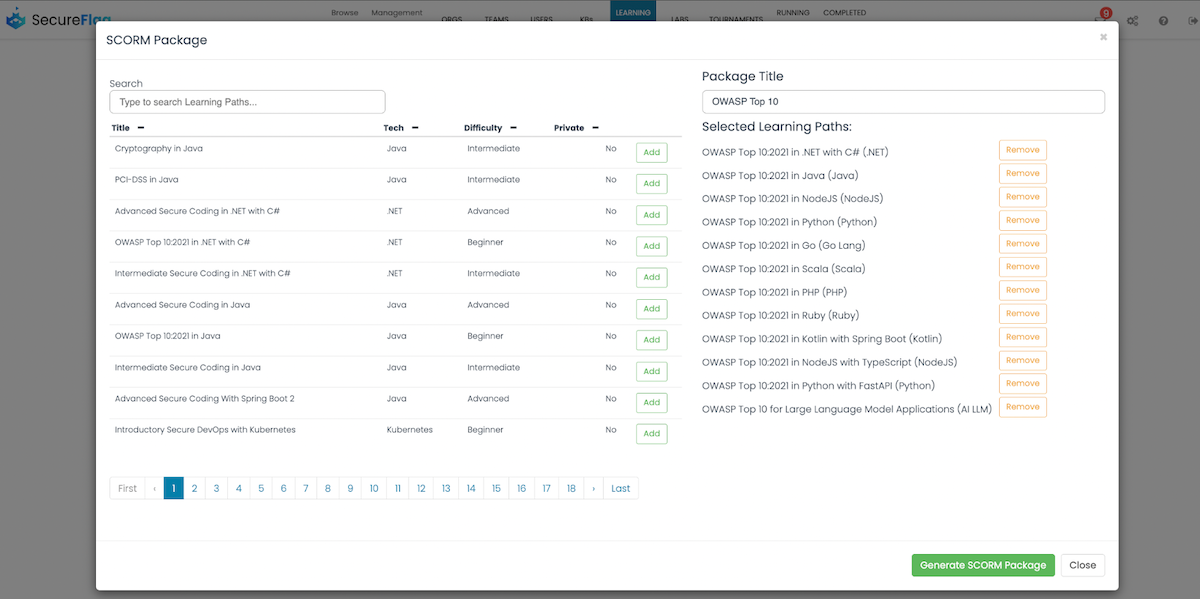
When implementing training with LMS and SCORM, it’s unlikely to know what each user and team’s core technology is. With a combined approach, creating assigned training courses becomes straightforward since you can add multiple learning paths into the SCORM package and assign one course. This allows the end users to choose a relevant path based on their preferred technology and fulfill their assigned training.
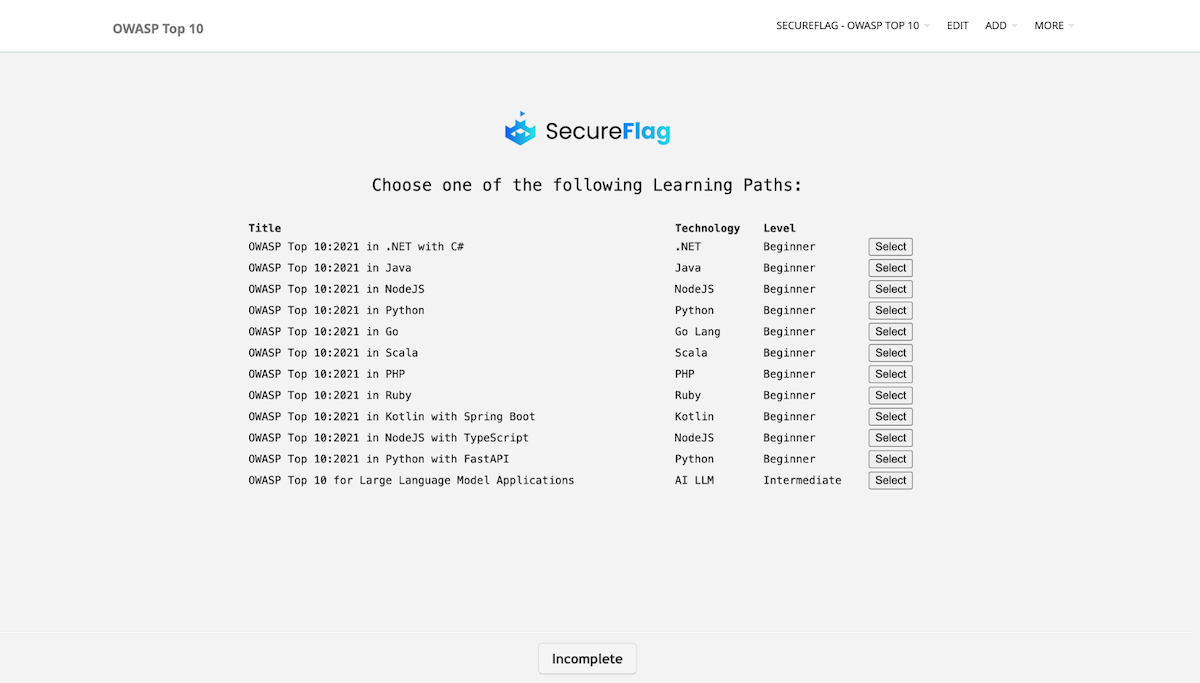
Moodle as an example LMS platform with SecureFlag
SecureFlag utilizes SCORM packages to allow seamless integration with your existing LMS. This means that sourcing SecureFlag training for your LMS is easy and straightforward. If we look at Moodle as an example, we can create a course and edit it to upload the SCORM file we retrieved from SecureFlag.
Firstly, we can create a course in Moodle with the corresponding sections, change Moodle to “Edit” mode to add content, such as our SCORM package, and select and drag the SCORM package into the content section.
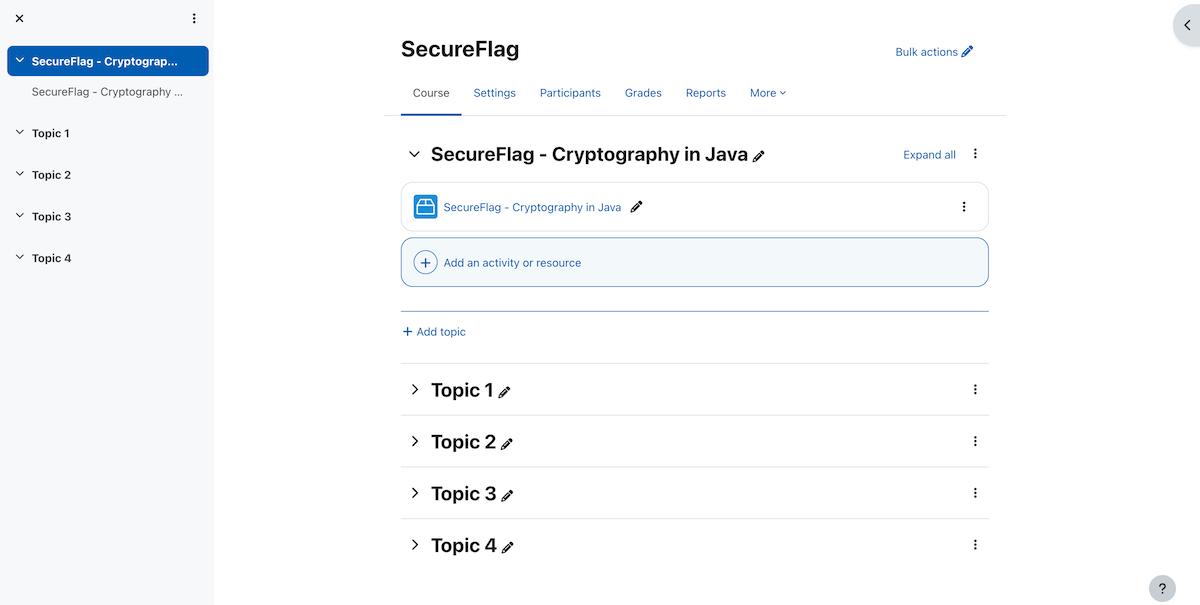
After adding the package, we can enter the course and see the contents displayed.
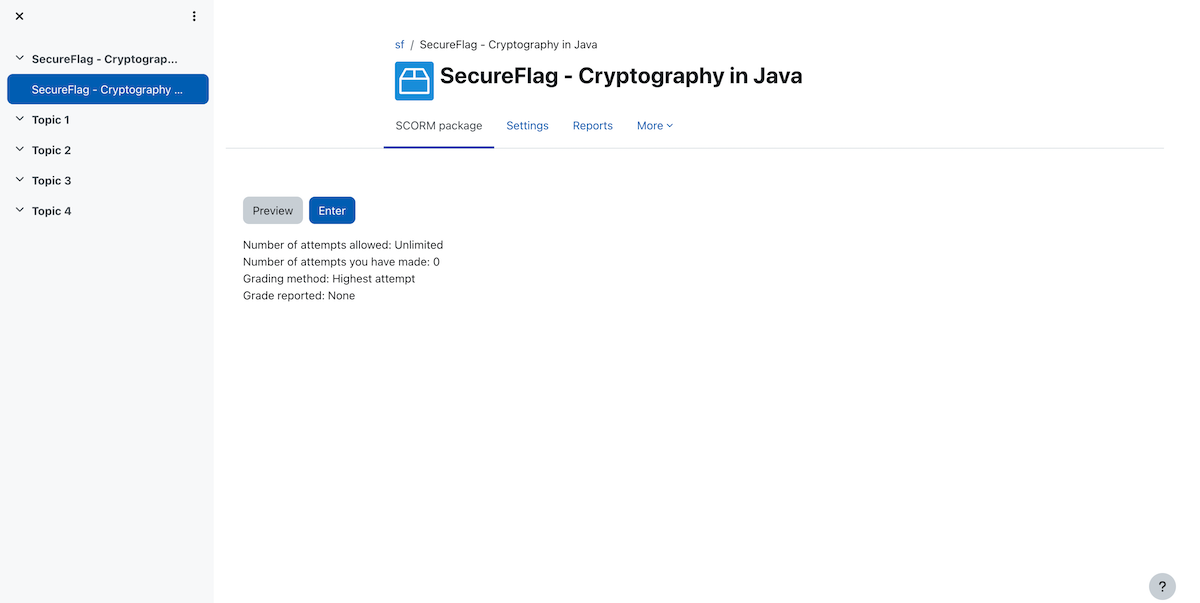
When this is completed, we can enter the course to see our Learning Path displayed!
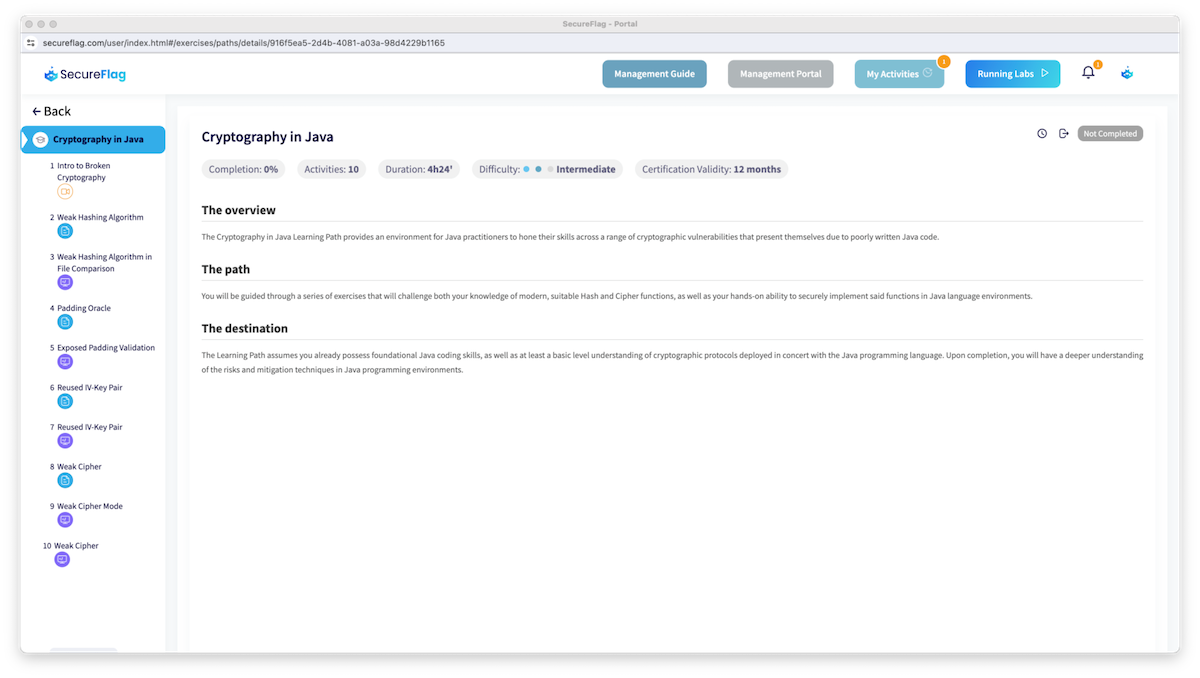
Integrating SecureFlag with SCORM into your LMS saves time and makes one less metric to track manually. When you integrate your learning, completing training on SecureFlag updates your LMS too! Centralizing your user’s assigned training means more time spent on tasks and less time following up on deadlines.
Get in touch today to learn more about how SecureFlag can elevate your eLearning initiatives!


