We’re always trying to find ways to improve your learning experience, and our latest feature does just that. Live notifications are now available for Slack and Microsoft Teams, bringing instant updates on your progress, along with other fun stuff like trivia quizzes, and more!

What are Live Notifications?
Our notifications keep you informed about how you’re doing in your training without having to log into the SecureFlag platform to check.
Here are some examples of what you can receive:
-
Automatic reminders: Get automatic reminders for your training activities and never miss a session. Stay focused to reach your learning goals.
-
Achievements: Stay on top of milestones like trophies, certifications, and tournament placements.
-
Level upgrades: Be the first to know when you’ve leveled up in your training journey.
-
Training plan completion: Get notified when you finish a learning path or training module.
-
Interactive Content: Engage with trivia quizzes, earn points, and track your progress all in one go.
These notifications are one-way messages that can be sent to public and private channels, as well as through direct messaging.
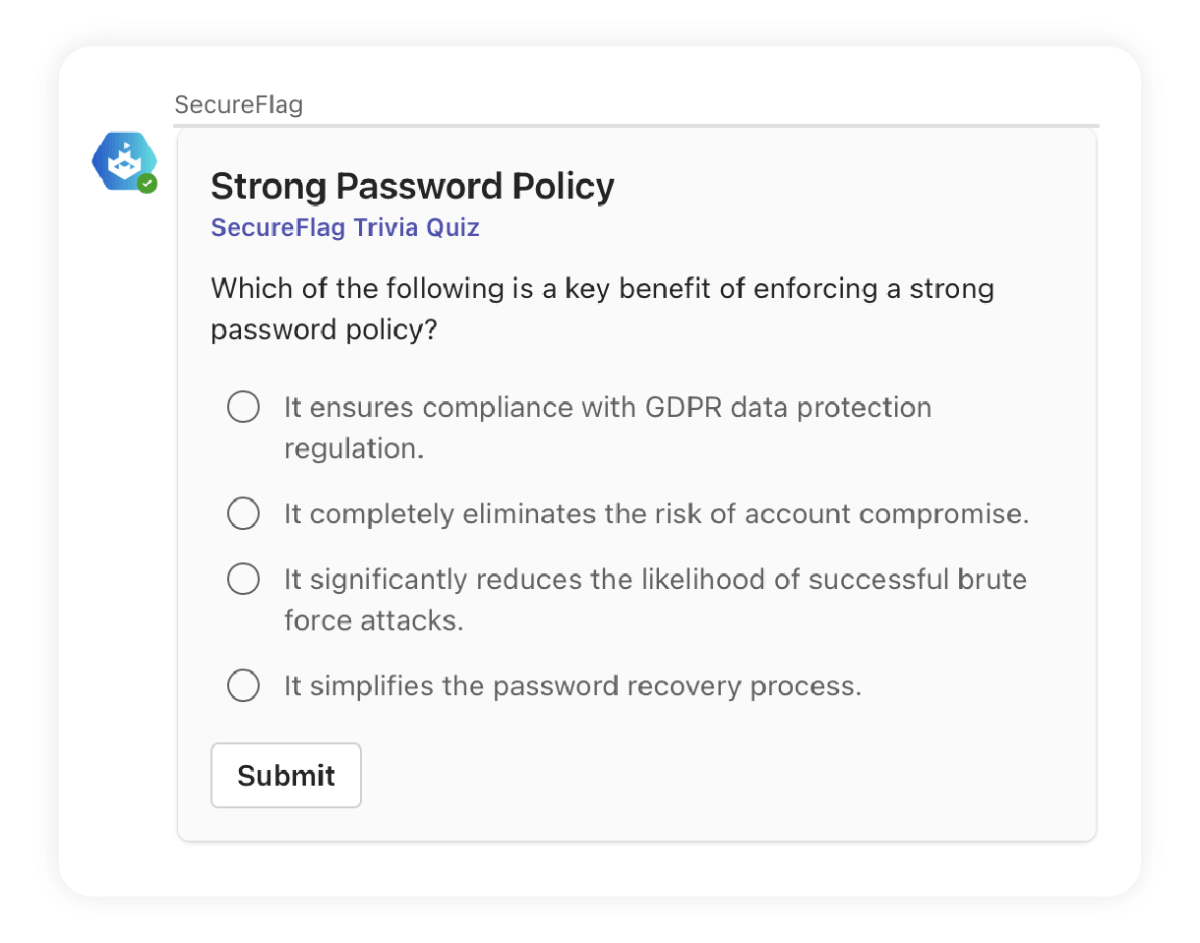
Easy to Set Up
If your organization uses Slack or Teams, setting up live notifications is straightforward. We wanted to make sure that the integration doesn’t take too much of your time and that you can get the most out of it.
Slack
For teams who use Slack, live notifications can be installed through SecureFlag’s Management Portal. After logging in, click the “Add to Slack” button under the “Orgs” tab.
Once connected, you can then configure notifications for the specific Slack channels of your choice, making sure that all your team members are kept in the loop.
Coming soon, you’ll also be able to get this feature from Slack Marketplace.
Teams
Integrating live notifications in Teams is just as simple. All you need to do is add it from the Microsoft Teams Marketplace and then follow the guided prompts.
Alternatively, you can go to the Management Portal in SecureFlag and click the “Add to Teams” button, under the “Orgs” tab, which will direct you to the Teams installation.
Customize Notifications
We’ve also made sure that you can customize your notifications if you want to by using webhooks. You can configure personal URLs to receive events through a personal webhook so that you can connect the notifications to another application. This provides flexibility in how and where you see your updates.
These notifications can be delivered as direct messages or within public or private channels, giving you the choice over how you want your teams to stay updated.
Keeping You on Track
Live notifications in Slack and Teams are a really good way to keep the momentum going with your SecureFlag training. With just a quick look, you can celebrate your achievements, track your progress, get reminders, and stay motivated.
Regular updates also let you know when you’re doing well in your secure coding, or if there are areas where you might need to practice some more.
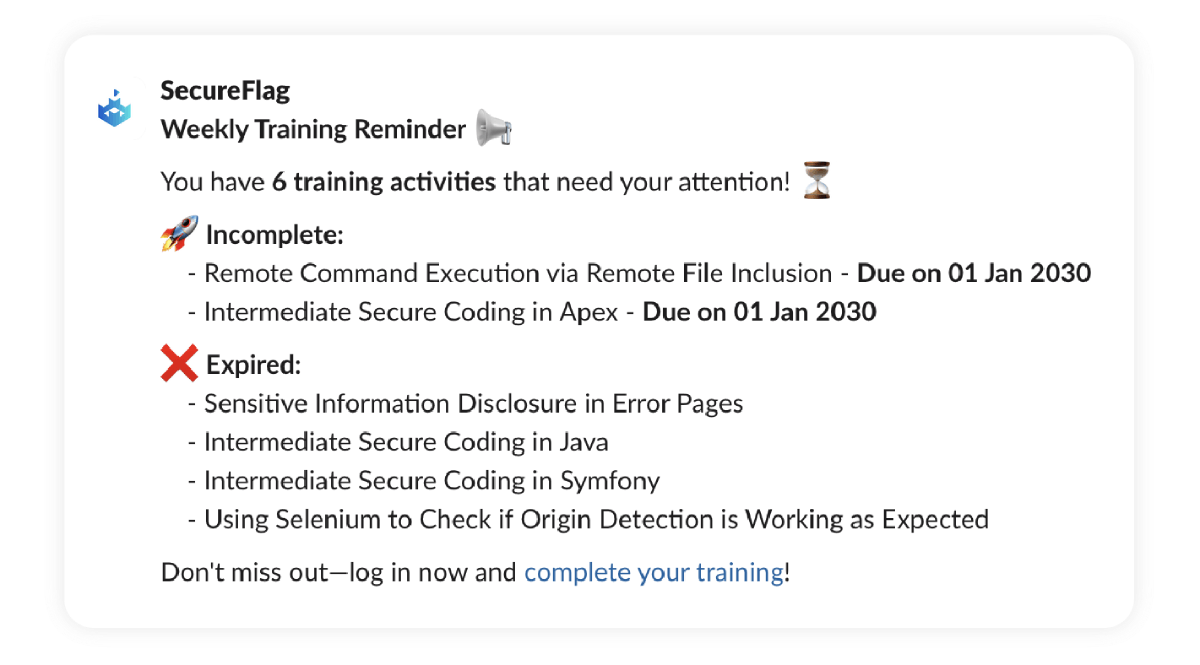
SecureFlag Has You Covered
SecureFlag’s hands-on security training helps protect your applications against threats. Our platform improves secure coding and threat modeling skills through interactive learning paths and labs. With features like live notifications, we make sure the learning process is even more engaging and fun. Why not give it a try and see what SecureFlag can do for your organization?


