SecureFlag’s ThreatCanvas has just released another great feature, “Layers,” which makes collaboration on threat models much simpler. It lets multiple stakeholders apply various risk templates to the same diagram so that everyone can focus on what they know best.
This works really well with the Rapid Developer-Driven Threat Modeling (RaD-TM) approach, making threat modeling more flexible, scalable, and better suited to real-world development workflows.

Traditional Threat Modeling Limitations
As you may have already found, the traditional threat modeling process can be challenging. It is often time-consuming and complex, involving long meetings with senior stakeholders attempting to cover an entire system in one session.
This method can be overwhelming, especially when different team members bring diverse areas of expertise to the project.
Multi-Stakeholder Threat Modeling Made Easy
ThreatCanvas Layers addresses these challenges by letting developers, cloud engineers, compliance officers, architects, and others focus on their specific areas using customized risk templates.
Each stakeholder adds insights relevant to their role, so there’s less need to rely solely on a central security team to identify all the threats. Also, Layers lets multiple risk templates be applied to one model at the same time.
This modular approach makes it easier for stakeholders to work together without creating huge, hard-to-manage models. Stakeholders can show or hide specific templates to reduce clutter, speed up analysis, and ensure nothing important gets missed.
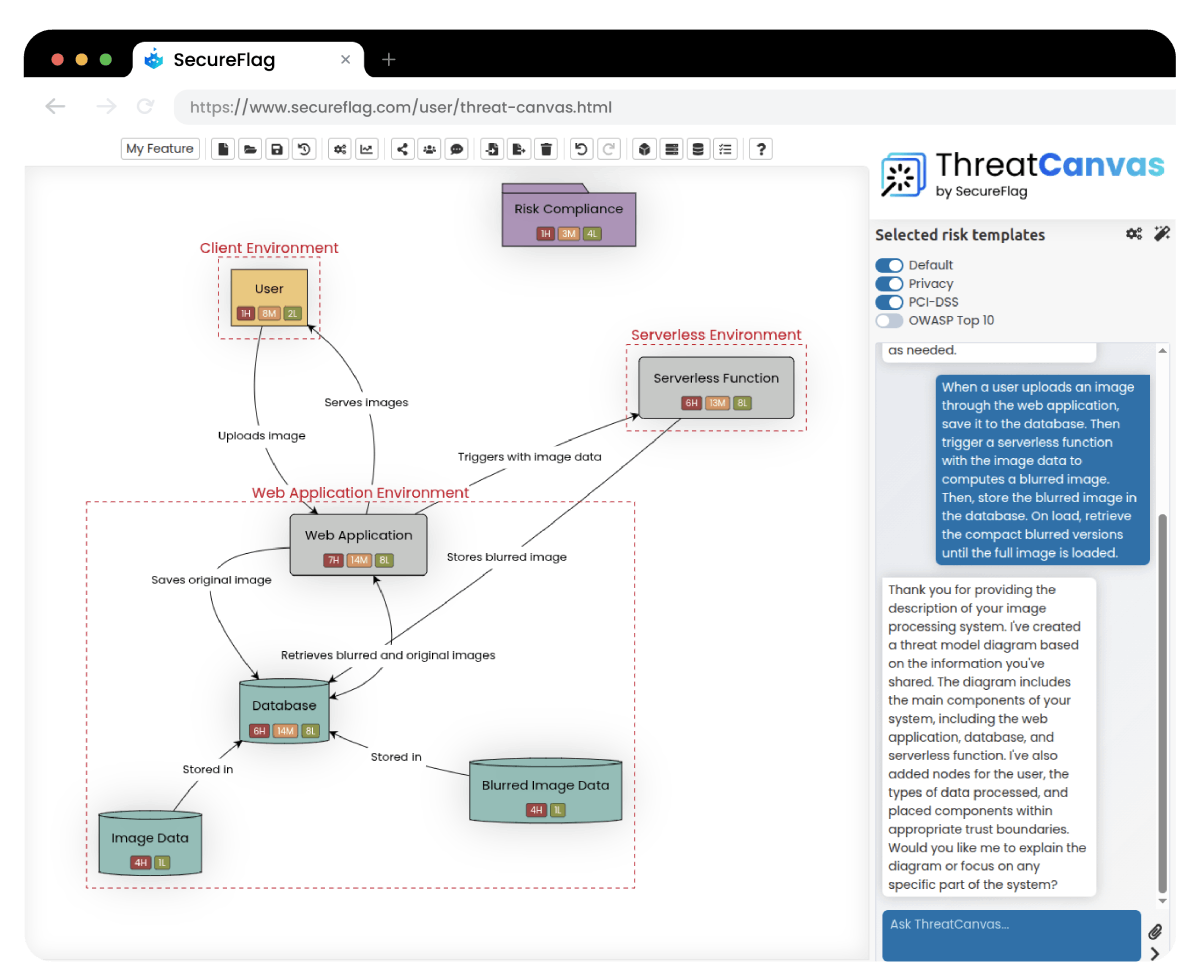
Example: Java Web App on AWS with PCI Requirements
Let’s say a Java-based web application is deployed on AWS that handles financial transactions and needs to meet PCI DSS compliance. Here’s how different team members can contribute using Layers:
-
Developer: Applies the “Secure Implementation” template to identify threats related to the Java application’s code, such as injection flaws or improper error handling.
-
Cloud Engineer: Uses the “Amazon Web Services” template to address cloud-specific risks like misconfigured IAM roles, insecure S3 bucket permissions, or insufficient logging.
-
Compliance Officer: Adds the “PCI DSS” template to check for compliance-related risks, such as data encryption, access control, and audit requirements.
By layering these templates in a single model, teams can build a complete picture of the security risks the application might face.
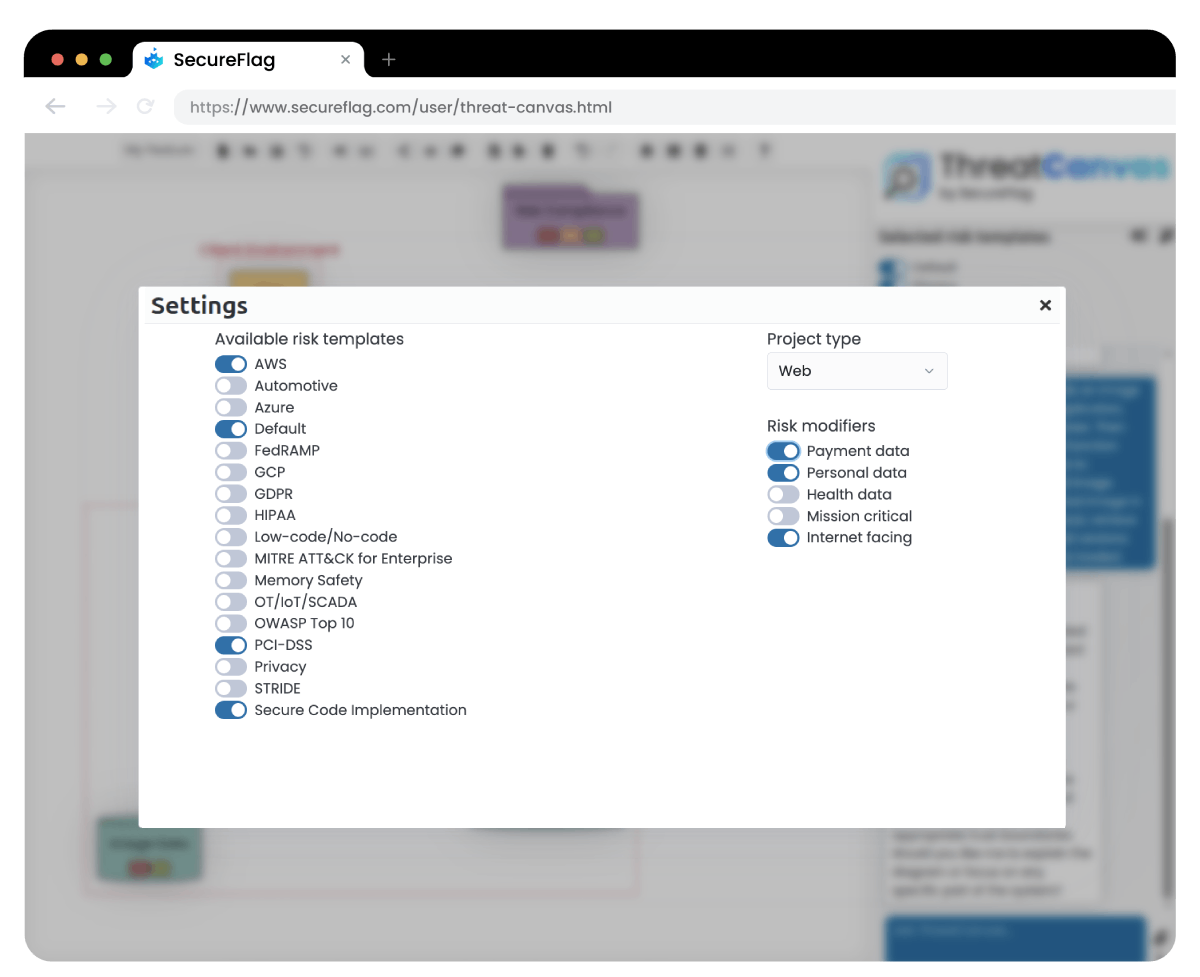
Benefits of the Layers Feature
-
Better collaboration: Brings together input from different team members, each sharing their own expertise in the threat model.
-
Focused approach: Let’s teams analyse specific components without getting overwhelmed by the whole model.
-
Improved efficiency: Reduces time spent in meetings and allows stakeholders to work concurrently.
-
Full coverage: Ensures that every part of the application, from coding to cloud setup and compliance, is taken into account.
Bringing Teams Together for Enhanced Security
With ThreatCanvas Layers, security teams no longer have to do it all alone. Developers, architects, and compliance experts can now share their perspectives in one place, helping deliver safer applications faster.
Find out how this approach can simplify your threat modeling process.


