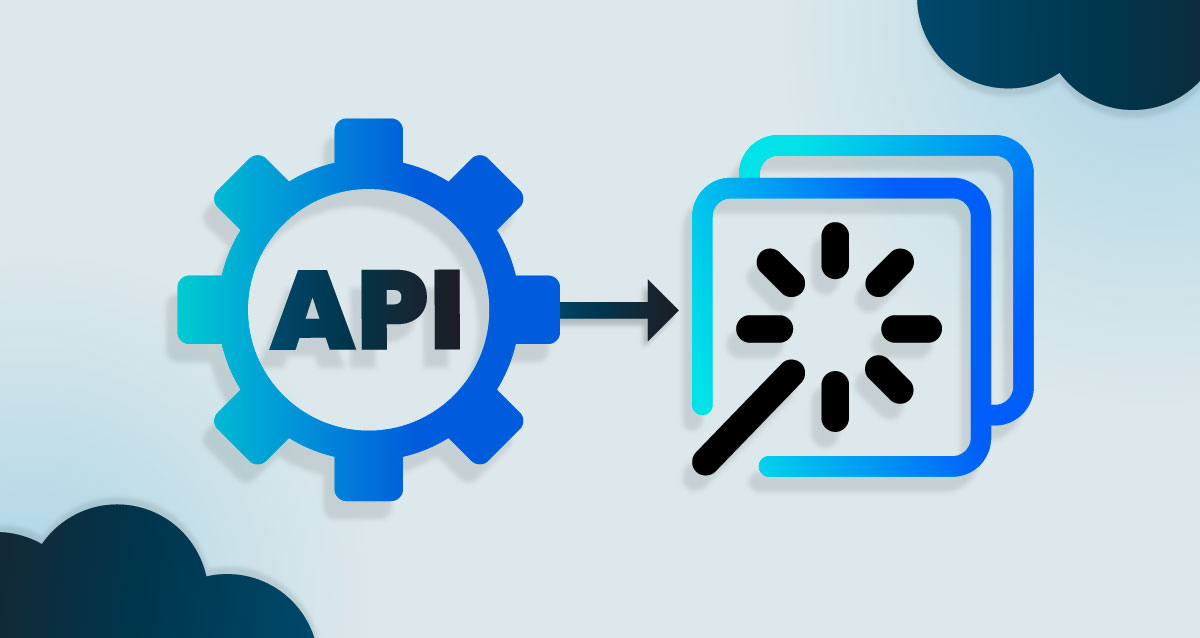We’ve just launched a VS Code extension that brings secure coding training right into your IDE.
When you’re working on a new feature or reviewing legacy code, SecureFlag Analyzer helps you write safer code by identifying potential vulnerabilities and pointing you to the exact resources you need to fix and learn from them.

Instant Secure Coding Assistance
Powered by advanced LLMs like Anthropic and ChatGPT, the extension integrates seamlessly into the developer workflow. It offers:
Real-time vulnerability detection
As you type, the extension continuously analyzes your code and raises potential security issues.
LLM API integration
The extension uses leading AI models to provide security insights as you code.
Knowledge at your fingertips
It links detected issues to relevant entries in the SecureFlag Knowledge Base so you can quickly understand what’s going wrong.
Context-aware analysis
Focuses analysis on the active section of code you’re working on, making the feedback faster and more relevant.
Learn by doing
For every identified vulnerability, the extension suggests practical SecureFlag labs that let you explore and fix similar issues in a safe environment.
Easy Setup and Integration
Getting started with SecureFlag Analyzer is quick and hassle-free. Once installed, configuring the extension takes just a few moments. Add your API keys, choose your preferred LLM provider, and you’re ready to go.
Whether you’re behind a proxy or want to enable automatic analysis, the settings are flexible and developer-friendly. It’s built to fit your environment, not the other way around.
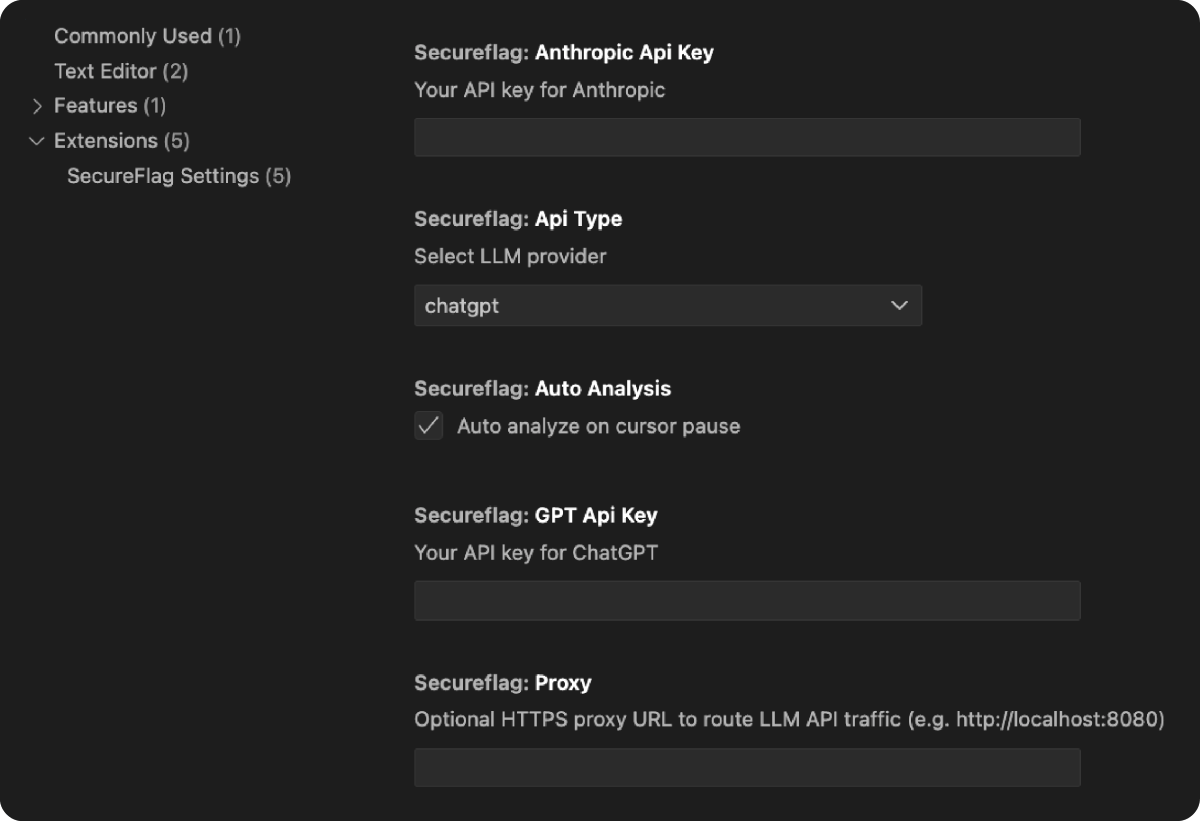
Feedback When You Need It
SecureFlag Analyzer works in the background, providing insights only when you need them.
If you prefer a hands-on approach, you can trigger analysis manually for any section of code you’re reviewing. On the other hand, if you want feedback as you type, there is an option to enable automatic analysis, which provides instant insights after brief pauses in your workflow.
However you choose to work, the extension adapts, delivering actionable security feedback and relevant learning resources without interrupting your coding flow.
What You’ll See
The analysis panel in the VS Code extension gives you a clear summary of findings, including:
-
The top 3 potential vulnerabilities in the section being worked on.
-
Training articles for deeper understanding.
-
Interactive labs for immediate practice.
It’s not just about pointing out problems but helping you enhance your secure coding skills as you work.
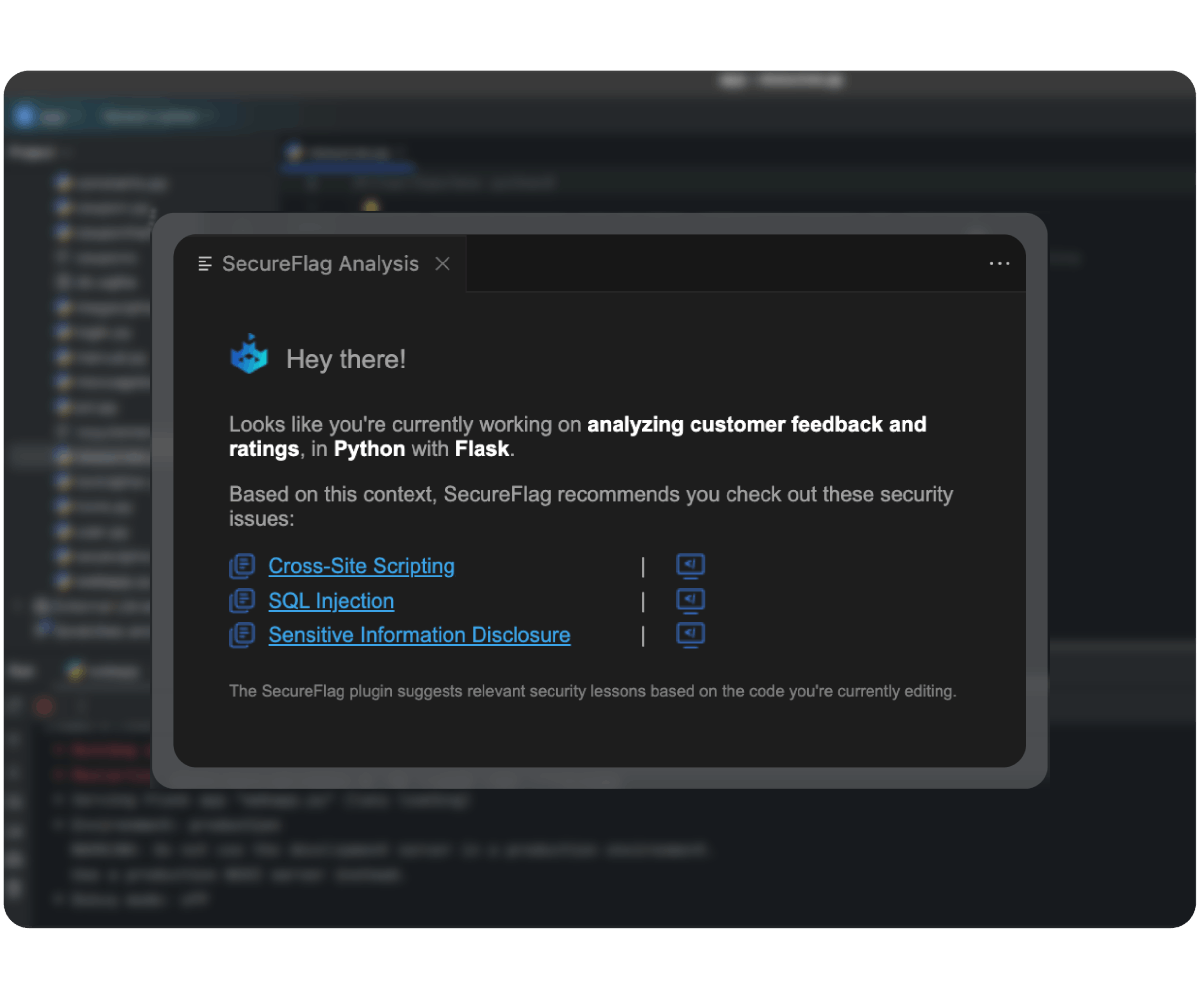
Why We Built This
We built this extension because static checkers alone aren’t enough. Developers need real-time feedback that goes beyond basic findings, and they need the tools to upskill while they work.
By combining contextual AI analysis with direct links to interactive training, SecureFlag Analyzer helps you:
-
Catch issues early.
-
Understand how the vulnerabilities occur.
-
Improve secure coding habits incrementally during regular development tasks.
-
Make secure development feel like an integral part of the everyday workflow.
Try It Out
You can find the SecureFlag Analyzer on both the Visual Studio Code Marketplace and the OpenVSX Registry, making it compatible with AI-powered and open-source IDEs, such as Cursor, CodeSandbox, VSCodium, and others that support OpenVSX.
Write Safer Code with SecureFlag in Your IDE
This extension is just another way SecureFlag is helping developers build safer software from the very first keystroke.
Our platform includes:
-
A rich Knowledge Base covering hundreds of vulnerability types across multiple languages and frameworks.
-
A constantly changing library of hands-on labs mapped to real-world risks.
-
Learning paths for teams and individuals, from junior devs to AppSec specialists.
-
Enterprise tools for measuring and improving secure coding across entire teams.
Get the SecureFlag Analyzer extension for VS Code today and start writing more secure code.
Have any questions or want to learn more? Get in touch today!