Developers know how it goes when a quick fix turns into a whole feature update. In DevOps workflows, stories are constantly changing, and along with that, new security issues arise that need to be considered.
Is there a straightforward way to track and update security risks during development? Yes, with SecureFlag’s automated threat modeling solution, ThreatCanvas. It brings security into the workflow by connecting threat models directly to developer stories in Jira and Azure Boards.
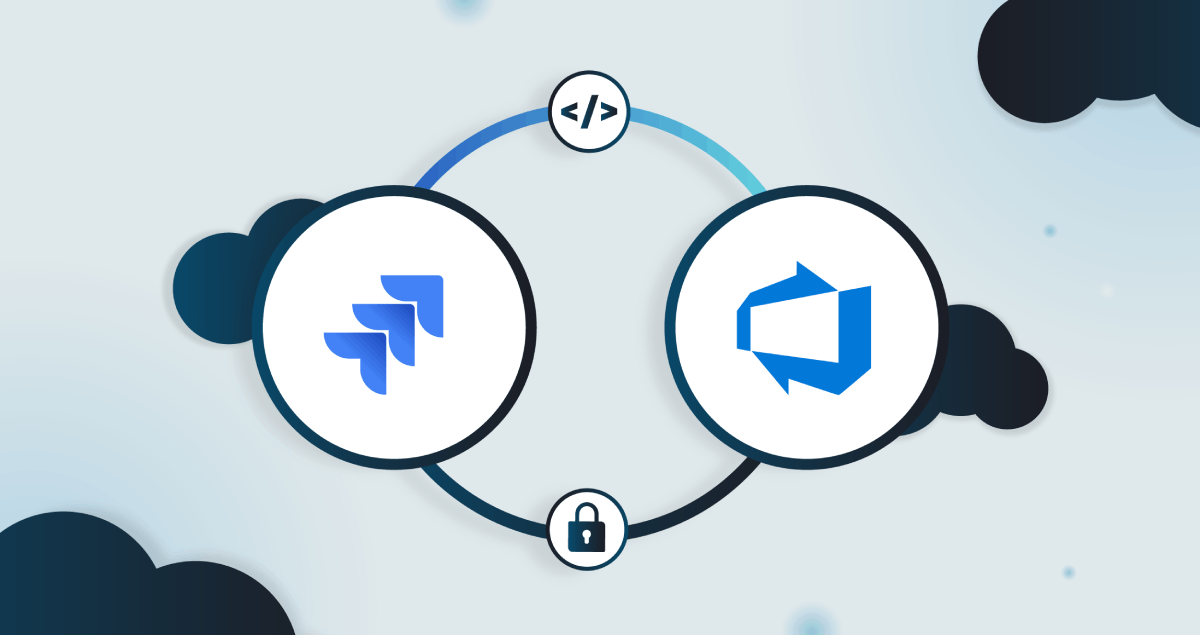
What are Developer Stories?
Developer stories may seem interchangeable with user stories, but they serve different purposes in the software development life cycle (SDLC).
Whereas user stories are written from the end user’s perspective, focusing on what the user needs and why it’s valuable, developer stories are more about the technical tasks necessary to deliver it.
It’s at the developer story level where architectural decisions happen, and where security risks begin to materialize. Mapping threat models to developer stories makes it easier to identify and address these risks as they arise, rather than adding security later.
Start Threat Modeling Before Code Is Written
Thanks to the ThreatCanvas integration, it’s possible to launch a threat model directly from a developer story, whether you’re using Jira or Azure Boards. This helps shift security earlier in the SDLC.
Instead of waiting for a feature to be built, or even worse, deployed, ThreatCanvas helps developers and engineers find potential issues before a single line of code is committed.
Once ThreatCanvas is installed, users can initiate a threat model directly from within the ticket itself, regardless of whether they are using Jira Cloud, Jira Data Center, or Azure DevOps Boards.
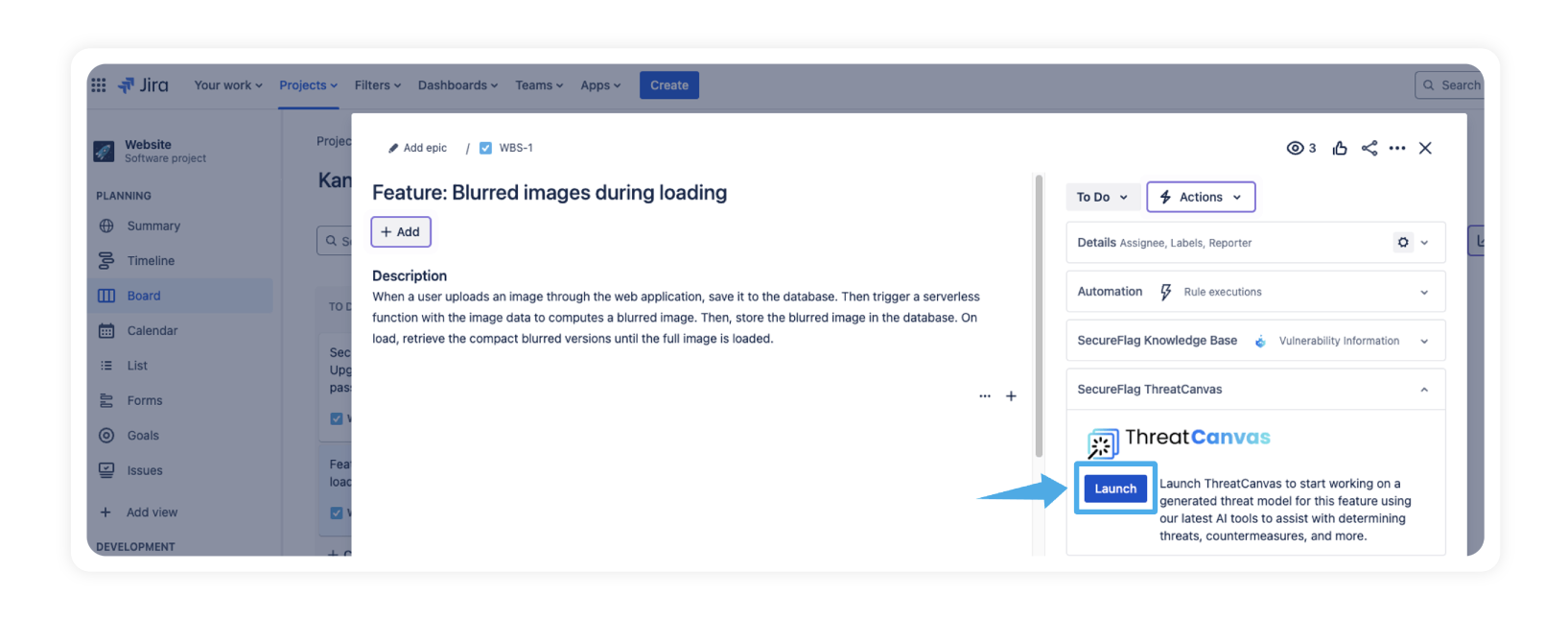 Launching from Jira
Launching from Jira
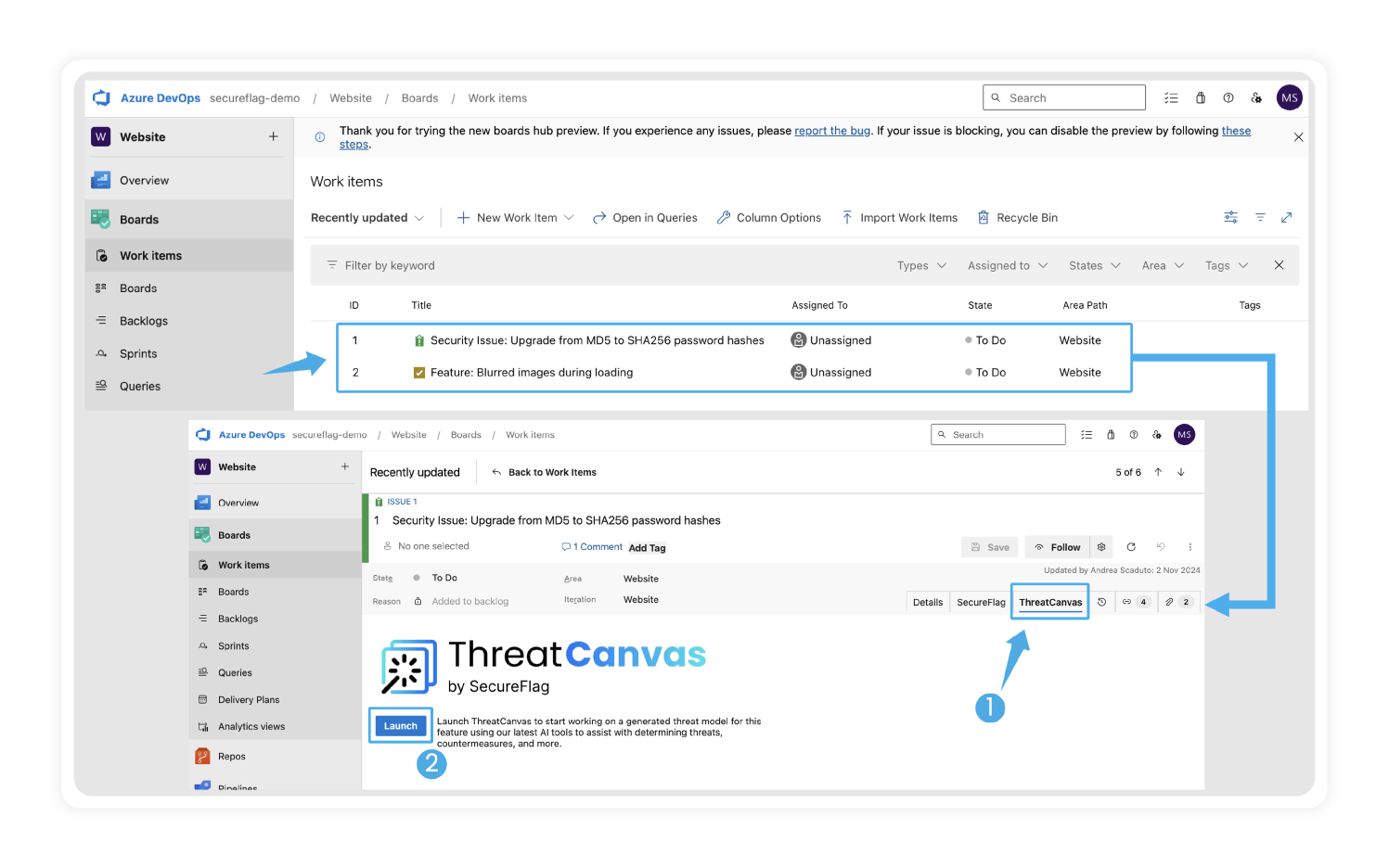 Launching from Azure DevOps
Launching from Azure DevOps
What You Get from ThreatCanvas
ThreatCanvas takes the context of the story and automatically generates a visual diagram with associated risks and suggested controls. The output is saved right back to the story and includes:
-
A threat model diagram that maps out the functionality.
-
A list of both open and mitigated risks.
-
Risk breakdowns by component or node.
-
A detailed reference of threats and recommended security controls.
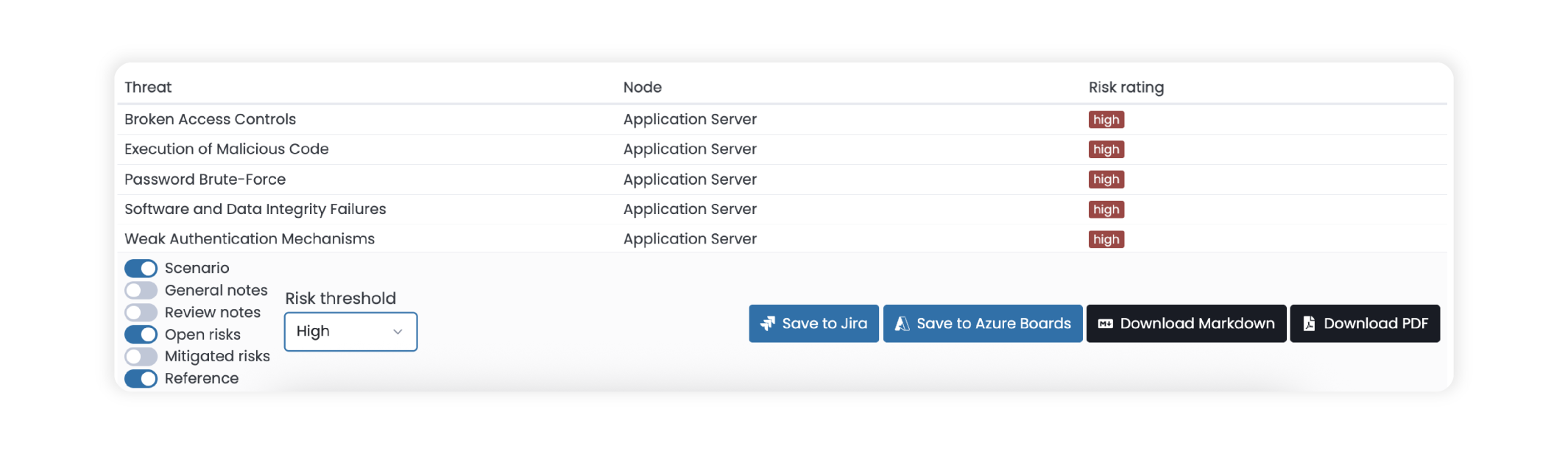
Features Across Jira and Azure Boards Integrations
ThreatCanvas fits nicely into workflows without hindering the development process.
Convert Risks into Actionable Tasks
Threats identified during modeling can be instantly converted into new development tasks, automatically linked to the original ticket. There’s no need to track risks separately, making it simpler for development teams to act on them quickly.
Full Context and Traceability
Every automatically generated task is enriched with metadata, including risk severity, affected components, and remediation guidance from the SecureFlag training platform. Teams get everything they need to prioritize and address risks efficiently.
Generate and Share Detailed Threat Reports
Once a model is created, ThreatCanvas automatically generates a detailed threat report that includes the diagram, risks, and suggested controls. These reports can be saved directly to the work item and exported in various formats, including a link, PDF, JSON, or Markdown.
Connected Training Resources
ThreatCanvas integrates with SecureFlag’s secure coding lab library, covering over 50 technologies. Developers can go from reviewing a risk to practicing how to fix it, all within a familiar workflow.
Keep Models Aligned with Changes
Developer stories aren’t static because, as we know, scopes change, new functionality gets added, and new priorities are listed. The threat model that made sense last week might be missing something today.
When changes occur, users can choose to:
-
Create a new model based on the revised story.
-
Update the existing one, preserving prior work and syncing with the latest changes.
Teams can maintain accurate and relevant models without having to start over or lose important context.
Empowering Developers with Built-In Security Context
By embedding threat modeling directly into development workflows, ThreatCanvas gives developers immediate visibility into security concerns specific to the task at hand.
Instead of waiting for AppSec teams to review features post-implementation, developers can:
-
See the risks early.
-
Understand why they’re essential.
-
Apply recommended mitigations from the start.
Customize Threats and Controls to Your Industry
No two organizations have the same threat landscape, which is why ThreatCanvas lets teams customize their modeling experience:
-
Adapt the Threat and Control Libraries to your environment.
-
Create custom risk templates to meet compliance requirements, such as PCI DSS, DORA, or HIPAA.
-
Maintain relevance across industries, including fintech, healthcare, and automotive.
Security That Fits Your Workflow
We get it, threat modeling can sometimes feel like a huge task that takes developers away from coding.
However, with ThreatCanvas, developers can generate, review, and update threat models quickly without disrupting their flow or adding unnecessary overhead.
Staying Protected as Stories Change with SecureFlag
It often gets repeated that security shouldn’t be an afterthought, but that’s because it’s so important. It needs to keep up with the fast pace of DevOps workflows and the changes that happen.
With SecureFlag’s ThreatCanvas integrated into Jira and Azure Boards, it’s simpler to keep threat models up to date and relevant to the work in progress.
That way, risks don’t appear in production, and teams can focus on deploying secure features.


