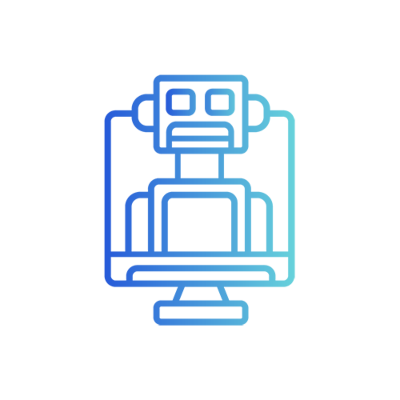A recent report suggests that 80% of cloud security failures come down to basic security misconfiguration errors. These aren’t malware or sophisticated exploits, just minor oversights in how services or components are set up.
Even with security tools in place, developers influence configurations through APIs, infrastructure-as-code (IaC), and dependencies. Secure development isn’t just about writing good code (although that’s obviously important); it’s also about understanding the environment that code operates in.
Let’s check out what misconfigurations are and how SecureFlag can help prevent them.
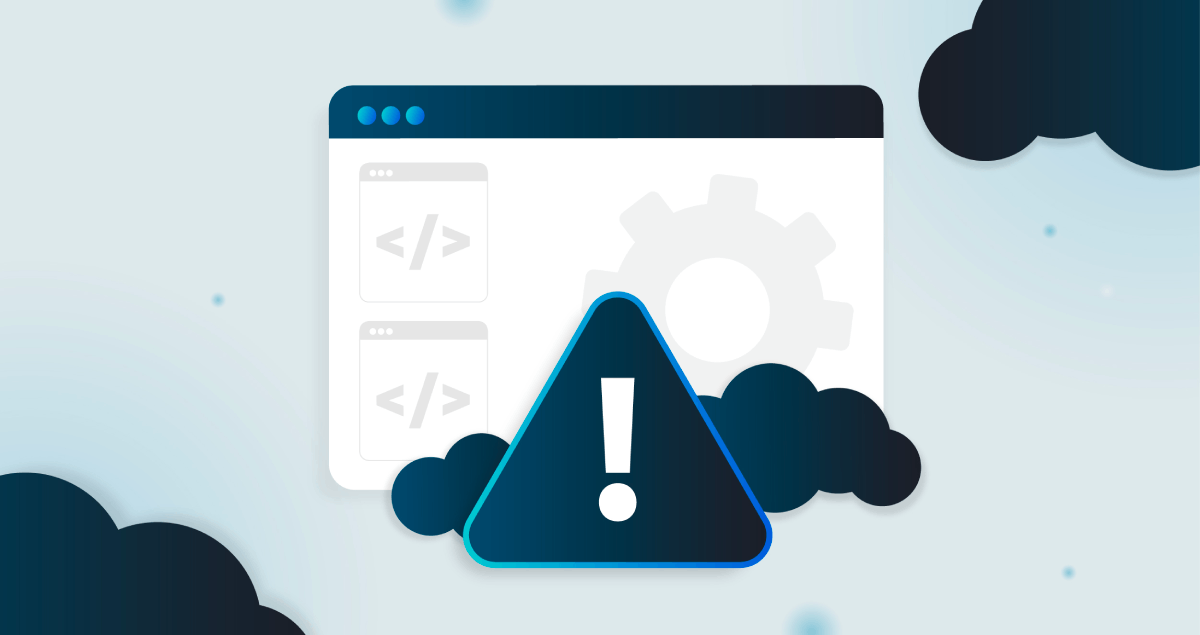
Introduction to Security Misconfiguration
Security misconfiguration can happen across networks, cloud environments, applications, and third-party tools. A single overlooked setting, open port, or default password is often all it takes.
These issues aren’t always apparent during development, and they often make their way into production. That’s why secure coding practices, configuration reviews, and automated checks during deployment are essential in reducing risk.
What Is a Security Misconfiguration?
A security misconfiguration occurs when a system, platform, or software is configured in a way that unintentionally leaves it vulnerable to risk. For example, default settings or default passwords weren’t changed, unnecessary services were enabled, or sensitive data was left accessible.
In other words, it’s how the system is configured (or not configured as the case may be!) that opens the door to attackers.
Common areas where misconfigurations happen:
-
Web and application servers (a misconfigured application server can expose vulnerabilities).
-
Cloud infrastructure (AWS, Azure, GCP, etc.).
-
Containers and orchestration platforms (like Docker and Kubernetes).
-
Network devices (routers, firewalls).
-
Databases and storage buckets.
Even a small oversight can escalate into a major security misconfiguration attack, like leaving debug mode enabled.
Causes and Types of Security Misconfigurations
Security misconfigurations don’t usually come from a single mistake. Instead, it’s often a mix of reasons, such as human error, overlooked defaults, and growing system complexity.
When systems become complex, it’s easy to leave unnecessary features enabled or ports open, both of which make security misconfigurations more likely and provide attackers with more ways in.
Teams should regularly review security configurations to prevent vulnerabilities caused by misconfigurations.
Here’s how they typically show up in environments and why they happen:
1. Default Credentials
If organizations use the default username and password that came with a service or device, that’s a big risk. Attackers are aware of these tactics and often attempt them first. If they are not changed, the door is open to attacks.
Default credentials are a form of weak access controls that can lead to unauthorized access and increase the risk of data breaches.
2. Unrestricted Error Messages
When applications display detailed error messages, they can inadvertently reveal useful information, such as the tech stack being used or reveal where unprotected files are located.
3. Open Cloud Storage
A common cloud misconfiguration is leaving a storage bucket, like AWS S3 or Azure Blob, wide open to the internet. Without proper restrictions, that kind of setup can easily expose sensitive data and lead to a breach.
4. Missing or Weak Security Headers
Security headers help browsers handle websites safely as they can block code injection or stop content from loading over insecure connections. But if those headers are missing or misconfigured, they won’t do their job, leaving the site exposed to common attacks.
5. Overly Permissive Permissions
Sometimes access controls are set too broadly, such as granting full access to everyone instead of just what is needed.
Overly broad directory permissions are a common example of this type of misconfiguration, as insecure directory permissions can allow unauthorized users to access or modify sensitive data.
If everything is set to “allow,” it increases the risk of someone doing something they shouldn’t, whether on purpose or by accident.
6. Exposed Admin Interfaces
Administrative dashboards or control panels should never be exposed publicly unless absolutely required. Without proper protections, like authentication, IP allowlists, or multi-factor authentication, they become targets that might give unauthorized users access to sensitive systems.
7. Unpatched or Outdated Software
Old versions of libraries, frameworks, or operating systems can have known vulnerabilities if they aren’t patched or updated. Attackers can then easily exploit them, sometimes without even needing to write custom code.
8. Disabled or Misconfigured Security Features After Upgrades
When systems or frameworks get upgraded, there may be new security features that are turned off by default or that need configuration. Security settings should be reviewed and adjusted after every upgrade to keep systems safe.
9. Insecure Defaults in Frameworks, Databases, and Servers
There are many examples of security misconfigurations, especially in frameworks, databases, and servers.
Default settings are often meant for ease of use rather than security, so leaving these defaults unchanged can leave the system vulnerable. As an example, default database permissions might be too broad, or server security settings might be incorrect.
Security Misconfiguration in Cloud Environments
While the cloud has made infrastructure easier to deploy, it’s also easier to misconfigure.
Examples of cloud-specific security misconfiguration risks
-
Open S3 buckets or public Azure blobs
-
Exposed EC2 metadata services
-
Excessive IAM permissions
-
Unrestricted inbound/outbound rules in security groups
-
Disabled logging and monitoring
Because cloud platforms often default to “open,” securing them requires deliberate effort. Misconfiguration in the cloud isn’t just a footnote; it’s often the main headline of a breach report.
It goes without saying that security in cloud computing is essential. SecureFlag helps organizations build the skills to protect cloud environments across AWS, Microsoft Azure, and Google Cloud Platform (GCP).
Security Misconfiguration Doesn’t Just Happen
Security misconfigurations are so common for several reasons:
-
Speed over caution: Teams prioritize delivery and forget to revisit security settings.
-
Lack of visibility: Especially in cloud or containerized environments, it’s easy to lose track of what’s exposed.
-
Assumption of defaults: Developers often assume tools are secure out of the box.
-
Siloed responsibilities: Ops, security, and dev teams don’t always communicate clearly.
Security Misconfiguration isn’t always the result of negligence. More often, it’s a byproduct of complexity and miscommunication.
Education also plays a major role. Developers, security teams, and cloud engineers all need to understand how configuration impacts security.
The Impact of Security Misconfiguration: Why Security Misconfiguration Is So Dangerous
Security misconfigurations can be hard to catch because they often don’t show up in the application’s main functionality. Everything might “work” as expected, but the underlying setup leaves the system open to attacks.
These vulnerabilities can lead to security incidents, including major data breaches where sensitive information is exposed or compromised due to improper configurations.
And since these misconfigurations can exist at different layers of the stack, attackers can exploit them to:
-
Gain unauthorized access
-
Escalate privileges
-
Access sensitive data
-
Execute arbitrary commands
-
Move laterally within a network
They’re also often low-effort for attackers and high-impact for organizations, which is an unfortunate combination.
Security Misconfiguration Attack Examples
To see just how much damage misconfigurations or poorly implemented security settings can cause, let’s look at a few notable security misconfiguration examples.
NASA: Misconfigured Web App
A simple security misconfiguration in a Jira instance exposed personal information about NASA employees, including names, email addresses, and even internal project details.
Apparently, the issue stemmed from incorrect permission settings. For at least three weeks, a large portion of internal data was publicly accessible, just because the software wasn’t properly locked down.
AWS Cloud Misconfiguration
Thousands of organizations had their AWS credentials and other sensitive data exposed after attackers scanned millions of websites for misconfigured cloud setups.
By targeting vulnerable endpoints left open due to cloud misconfigurations, cybercriminal groups were able to pull off a large-scale campaign, highlighting just how quickly a simple mistake in configuration can lead to serious breaches.
Microsoft Power Pages Exposure
Millions of sensitive records were left exposed on the open web due to missing or poorly configured access controls in websites built with Microsoft Power Pages. Attackers were able to gain access to these records as a result of the misconfiguration.
These security misconfiguration examples highlight just how widespread and impactful these issues can be, even for some of the world’s biggest tech companies.
How to Prevent a Security Misconfiguration Attack
Most security misconfigurations are preventable with the right skills and tools, including:
1. Harden Defaults
Out-of-the-box settings, often referred to as default configurations, are usually meant to get things running, not to keep them secure.
Make sure to change default usernames, default passwords, ports, and other default configurations, as leaving them unchanged can create serious security vulnerabilities.
If there are features not being used, turn them off. The less that’s exposed, the less there is to attack.
2. Use Configuration as Code (CaC)
Instead of setting things up manually (and possibly forgetting what you did), write your configuration the same way you write code. Define settings for your infrastructure, services, and environments in files that live in version control. This way, changes are trackable and it’s easier to review, so nothing gets missed or misconfigured by accident.
3. Write Secure Code That’s Configuration-Aware
Writing secure code is more than just input validation, as how your applications integrate with other services and handle data is also crucial. For example, set strict rules for which websites can access your APIs, choose safe default settings in your libraries, and avoid risky functions.
Always set correct directory permissions to prevent unauthorized access to sensitive files and directories, as insecure directory permissions can lead to data exposure or privilege escalation.
Make sure error messages don’t reveal sensitive information, whether in logs or responses. Since many frameworks leave security choices up to developers, it’s important to understand what’s secure by default and what needs extra attention.
4. Shift Left With Secure Coding Labs
Shift Left enables you to take a proactive approach to security, which you can do in SecureFlag’s virtual environments. Just like writing tests helps you think through edge cases, secure coding labs help you think like an attacker. Platforms like SecureFlag offer interactive, code-level exercises that simulate misconfigurations and teach you how to fix them. They’re real-world scenarios that walk you through the fix. Instead of waiting for a pentest report, you’re practicing a secure setup from day one.
3. Automate Security Scans
Automated scans help flag issues like exposed secrets, misconfigured files, missing security headers, or overly broad permissions, well before anything goes live. If you’re shipping infrastructure, container images, or application code, these checks serve as an early alert to potential misconfigurations.
The goal isn’t to replace manual reviews but to reduce the noise, so developers can focus on building features without unintentionally introducing vulnerabilities. Make security scans part of your build and deployment process, and you’ll catch misconfigurations before attackers do.
4. Implement Least Privilege Everywhere
Don’t give more access than necessary just to be safe. Set clear access rules for who or what can perform certain actions, and use tools like IAM roles to keep permissions as limited and specific as possible.
5. Secure CI/CD Pipelines
Security doesn’t end when code is deployed. Misconfigurations can get in through build scripts, automation tools, or third-party libraries. Enhance CI/CD pipeline security with Jenkins and protect sensitive information with secrets managers, check your container setups, and review infrastructure code before it gets merged. Keeping the pipeline secure helps catch problems early.
6. Conduct Regular Audits and Penetration Tests
Automated scans are great, but there’s no substitute for human-led testing. Ethical hackers can often spot nuanced misconfigurations that tools miss.
The Role of Security Misconfiguration in the OWASP Top 10
Security Misconfiguration ranks at number five in the OWASP Top 10, the industry-standard list of web app security risks. As of the latest edition, it’s classified as “A05:2021 – Security Misconfiguration.”
That shows it’s not just a niche problem, but it’s one of the most critical risks facing web applications today.
The OWASP guidance suggests the following controls:
-
Use a repeatable hardening process to make it easy to deploy secure environments.
-
Have a minimal platform without unnecessary features.
-
Review and update configurations and cloud storage permissions.
-
Implement a segmented architecture for containers, cloud security groups, or similar solutions to keep different parts of the application separate and secure.
-
Make sure security headers are sent to the client.
-
Automate checks to confirm that everything is working as expected in all environments.
Always embed security into the deployment process, not after.
How SecureFlag Helps Prevent Security Misconfiguration
Security misconfigurations can often remain hidden until they’re exploited. That’s why proactive, hands-on training is essential for both developers and security professionals.
SecureFlag helps organizations reduce the risk of misconfiguration by:
-
Providing interactive training labs that simulate real-world misconfiguration scenarios in web apps, cloud environments, and containers.
-
Offering guided, practical tasks that teach teams how to identify, exploit, and fix misconfigured systems.
-
Supporting continuous learning across development, DevOps, and security roles, so everyone understands the impact of insecure defaults, excessive permissions, or missing hardening steps.
-
Integrating with existing workflows ensures that secure configuration becomes part of the development lifecycle.
With SecureFlag, teams don’t just read about security misconfiguration; instead, they learn how to detect and prevent it through practice. Building secure systems starts with knowing what can go wrong and how to fix it before it does.